View all of our Courses
- Use the Course Filter to narrow down your selections(Continuing Ed, Pre Licensing, Post Licensing)
- The results from your selection will appear in the Course Grid
- Then can select the course/class you desire from either the Course Grid or the accompanying Course Calendar
- To register, simply click on the “Register” button and the course/class will be added to the Cart located to the right of the course calendar
- To register for more than one class, simply click “add more” when prompted in Course Grid , or just click on another course and “Register” from the Course Calendar
Course Filter
Search
No Events Found
No Events Found